
As college students, mastering computer systems is essential for academic success and future career prospects. In today’s digital world, computer systems encompass both hardware and software that enable data processing, communication, and a multitude of applications. This article explores the components, types, and importance of computer systems for students, providing a foundational understanding crucial for various fields of study.
What is a Computer System?
A computer system refers to the integrated set of hardware and software that performs various tasks by processing data. The architecture of computer systems is vital for students, particularly those studying fields like computer science, information technology, engineering, and even disciplines that require data analysis or digital tools.
Key Components of Computer Systems
Understanding the primary components of a computer system can help students utilize technology more effectively:
Central Processing Unit (CPU):
- The CPU is often called the brain of the computer. It executes instructions and processes data, consisting of two main parts:
- Arithmetic Logic Unit (ALU): Responsible for performing arithmetic and logical operations.
- Control Unit (CU): Directs the operation of the processor and coordinates the activities of all other components.
- The CPU is often called the brain of the computer. It executes instructions and processes data, consisting of two main parts:
Memory:
- Memory is crucial for storing data, both temporarily and permanently:
- RAM (Random Access Memory): Provides fast, temporary storage for data currently in use, allowing quick access for processing tasks.
- ROM (Read-Only Memory): Contains permanent instructions essential for booting the system and performing hardware checks.
- Memory is crucial for storing data, both temporarily and permanently:
Storage:
- Different methods are used for data storage:
- Primary Storage: Includes RAM and cache memory, which are fast but volatile (data is lost when the power is off).
- Secondary Storage: Hard drives, solid-state drives (SSD), and external drives provide long-term storage solutions.
- Different methods are used for data storage:
Input/Output Devices:
- These peripherals facilitate interaction with the computer:
- Input Devices: Keyboards and mice allow users to input data.
- Output Devices: Monitors and printers display information and results.
- These peripherals facilitate interaction with the computer:
System Software:
- The operating system (OS) manages hardware resources and provides a user interface. Popular operating systems include:
- Windows: Widely used in educational and business environments.
- macOS: Known for its sleek design and integration with Apple products.
- Linux: An open-source option favored by developers and tech enthusiasts.
- The operating system (OS) manages hardware resources and provides a user interface. Popular operating systems include:
Types of Computer Systems
Personal Computers (PCs):
- Versatile machines designed for individual use, suitable for tasks like word processing, research, and online learning.
Workstations:
- More powerful than PCs, workstations are used for specialized tasks such as graphic design, video editing, and scientific research.
Servers:
- These systems provide resources and services to other computers on a network, essential for collaborative work and shared resources in academic settings.
Laptops and Tablets:
- Portable devices that combine functionality with convenience, ideal for students needing to work on the go or attend classes.
Importance of Computer Systems for Students
Understanding computer systems is crucial for several reasons:
Research and Study: Computers provide access to vast resources, including online libraries, research databases, and academic journals. This accessibility enhances learning and supports in-depth study.
Collaboration: Educational platforms often allow students to collaborate on projects using shared documents and communication tools, facilitating teamwork and improving project outcomes.
Skill Development: Proficiency in computer systems not only enhances academic performance but also boosts employability in a technology-driven job market, as many employers seek candidates with strong digital skills.
Problem-Solving: Understanding how computer systems work can improve analytical thinking and problem-solving skills, essential for tackling complex issues in any field.
Conclusion
For college students, a solid understanding of computer systems is essential for both academic success and future career opportunities. By mastering the components and functions of these systems, students can leverage technology effectively in their studies and professional lives, preparing them for a dynamic and increasingly digital workforce.
References
- Tanenbaum, A. S., & Austin, T. (2012). Structured Computer Organization. Pearson.
- Stallings, W. (2018). Computer Organization and Architecture: Designing for Performance. Pearson.
- Patterson, D. A., & Hennessy, J. L. (2017). Computer Organization and Design: The Hardware/Software Interface. Morgan Kaufmann.
 English EN
English EN 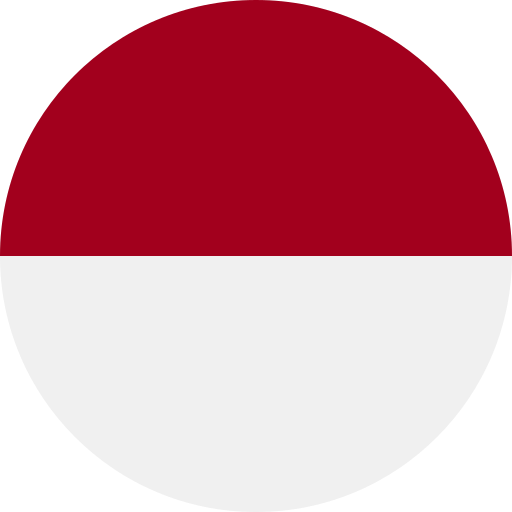 Indonesia ID
Indonesia ID
